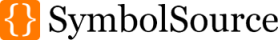Publishing
Creating symbol packages with NuGet
The latest information on creating symbol packages is available in NuGet's documentation, at this page that we contributed: http://docs.nuget.org/docs/creating-packages/creating-and-publishing-a-symbol-package
Pushing packages
Here we'll sum up the most important SymbolSource specific information.
When create your package set with nuget.exe pack -symbols <nuspec-or-project-file> you get two files:
- a regular
.nupkgfile with binaries (.dll,.exe,.winmdfiles) and optionally content, tools and scripts, - an additional
.symbols.nupkgfile with symbols and source.
You can then push both at once by simpy running nuget.exe push <package-file>:
- the regular package ends up at nuget.org as usual,
- the symbol package is pushed to
nuget.gw.symbolsource.org/Public/NuGet(if allowed by nuget.org)
Of course it's possible to push to a different repository for added privacy or to test a package before making it public. Once logged in to SymbolSource, you can create a new private repository by going to the Metadata page.
Learn more about the structuring of SymbolSource instances, accounts and repositories
Validating packages
Before pushing a package to SymbolSource it is always great to run it through a validation process which is
- a NuGet Package Explorer plugin, which you can get it right from NPE's Plugin Manager,
a
nuget.exeplugin, which you can get with Chocolatey:cinst SymbolSource.Integration.NuGet.CommandLine
These plugins will run the same validation process that SymbolSource does on uploads, except that it will update all problems at once with suggestions on how to fix them.
Unfortunately nuget.exe does not run rules on symbol packages at the moment, which kind of defeats the purpose... If you'd like that behaviour changed as much as we do, please share your thought in this NuGet Ecosystem discussion thread. For now just use NPE.
NuGet-SymbolSource command cheatsheet
With all the different endpoints to push to, it is very useful to store your API key. Here's a quick cheatsheet of the commands needed for that:
Storing your nuget.org key, which also enables pushing to symbolsource.org:
nuget.exe setapikey <nuget-key>Storing your myget.org key:
nuget.exe setapikey <myget-key> -Source https://www.myget.org/F/<feed-name>Storing your myget.org key for symbolsource.org (this one you need to do explicitly):
nuget.exe setapikey <myget-key> -Source https://nuget.gw.symbolsource.org/MyGet/<feed-name>
And while we're at it, it's also worth mentioning all the push commands:
Pushing a package to nuget.org (a symbol package will be detected and pushed to symbolsource.org automatically):
nuget.exe push <package-file>Pushing a symbol package to symbolsource.org explicitly (if you want to test it first):
nuget.exe push <package-file> -Source https://nuget.gw.symbolsource.org/Public/NuGetPushing a package to myget.org:
nuget.exe push <package-file>-Source https://www.myget.org/F/` Pushing a symbol package to symbolsource.org:
nuget.exe push <package-file> -Source https://nuget.gw.symbolsource.org/MyGet/<feed-name>
Unfortunately at the moment nuget.exe requires you to be very specific about the URLs, and the SymbolSource endpoint is only hardcoded in for nuget.org. It would be great if it could do symbol package autodetection and pushing also in case of myget.org feeds. If you find this a nice idea, have a look at this discussion and vote on this issue. Ideally that would also enable you to set up pairs of internal NuGet.Server and SymbolSource.Server.Basic repositories.