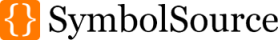HangFire
Metadata
| Authors | Sergey Odinokov |
|---|---|
| Copyrights | Copyright © 2013-2015 Sergey Odinokov |
| Description | An easy and reliable way to perform fire-and-forget, delayed and recurring long-running, short-running, CPU or I/O intensive tasks inside ASP.NET application. No Windows Service / Task Scheduler required. Even ASP.NET is not required. Backed by Redis, SQL Server, SQL Azure or MSMQ. This is a .NET alternative to Sidekiq, Resque and Celery. http://hangfire.io/ |
| Owners | odinserj |
| ProjectUrl | http://hangfire.io/ |
| RequireLicenseAcceptance | False |
| Dependencies | Hangfire.Core:[1.5.0]|Hangfire.SqlServer:[1.5.0]|Microsoft.Owin.Host.SystemWeb:3.0.0 |
| Title | Hangfire |
| PackageSize | 5399 |
| PackageHashAlgorithm | SHA512 |
| PackageHash | CMwq32MFjBEPzXcZGlnfZUAZLYVyie3UkzVAcNrvLop5Uq9WZuC/TmGx4NIrEJVZInvg2R+6O/V12nQ9pZMjJA== |
| DownloadCount | 000000 |
| CreatedDate | 2015-10-01T14:30:04 |
| LicenseUrl | https://raw.github.com/HangfireIO/Hangfire/master/LICENSE.md |
| ReleaseNotes | http://hangfire.io/blog/ 1.5.0 Hangfire.Core * Added – `IBackgroundProcess` interface that allows to implement custom background processes. * Added – `BackgroundProcessingServer` class for creating a server instance with completely custom background processes. * Added – Support for running multiple `BackgroundJobServer` instances in the same AppDomain without explicit server names. * Added – `JobActivatorScope` class to support custom IoC scopes/lifetimes. * Added – Allow to specify a custom queue for recurring jobs (by @maleet). * Added – Allow to use CancellationToken type as a job method parameter. * Added – It is now possible to query the storage in state applying filters. * Added – Allow to pass custom filters to `BackgroundJobServer` via options. * Added – Option to hide the "Back to site" link (by @dradovic). * Changed – Server components and background processes now use `Task` with `TaskCreationOptions.LongRunning`. * Changed – ServerIds are now generated without ServerName, server names are deprecated. * Changed – Arguments Renderer now supports TimeSpan and DateTime (by @yngndrw). * Changed – Minor improvements for Dashboard navigation (by @pwelter34). * Changed – Worker does not process a job when a transition to the Processing state failed (by @yngndrw). * Changed – `BackgroundJobClientException` is thrown instead of `CreateJobFailedException`. * Changed – WorkerId is now auto-generated and based on a GUID. * Changed – Use StackTraceFormatter package for marking-up stack traces (by @atifaziz). * Changed – Updated Dashboard CSS to Twitter Bootstrap 3.3.5. * Fixed – Prevent worker from fetching and processing a job on shutdown. * Fixed – `TaskCanceledException` thrown from a job method leads to failed job as expected. * Fixed – Make `DelayedJobScheduler` resilient to empty background job ids. * Fixed – Logical error in SqlServerDistributedLockTimeout value check (by @Tom-Kelly). * Fixed – `OverflowException` in Dashboard when job duration exceeds int.MaxValue (by @mavenius). * Fixed – "More details" button in Dashboard changes to "Less details" when collapsed (by @pascalberger). Hangfire.SqlServer * Added – Ability to specify the schema for SQL Server job storage (by @ryanmwright). * Added – `TransactionTimeout` option for configuring the `TransactionScope` timeout. * Added – `DashboardJobListLimit` option to prevent full table scans in Dashboard. * Changed – `SqlServerDistributedLock` class is now public. * Changed – Use `rowlock` table hint in job fetch query to prevent escalation. * Changed – Dramatically improved page load times in Dashboard. * Changed – Instant re-queue for background jobs even after ungraceful shutdown. * Changed – `JobQueue.Queue` and `Server.Id` column length increased to 50 and 100 respectively (by @maleet). Hangfire.SqlServer.Msmq * Added – Support for remote MSMQ queues through DTC transactions. |
| Tags | Hangfire AspNet MVC OWIN SqlServer Long-Running Background Fire-And-Forget Delayed Recurring Tasks Jobs Scheduler Threading Queues |
Access
You can access data for this project using the tools and addresses described below.
NuGet (nuget.exe)
- Installing the package (HTTP Basic authentication):
-
nuget install HangFire -Source http://nuget.gw.symbolsource.org/Public/NuGet/FeedService.mvc
- Installing the package (pre-authenticated):
-
nuget install HangFire -Source http://nuget.gw.symbolsource.org/Public/%login%/%key%/NuGet/FeedService.mvc
NuGet (Package Manager Console)
- Installing the package (search all configured feeds):
-
Install-Package HangFire
- Installing the package (HTTP Basic authentication):
-
Install-Package HangFire -Source http://nuget.gw.symbolsource.org/Public/NuGet/FeedService.mvc
- Installing the package (pre-authenticated):
-
Install-Package HangFire -Source http://nuget.gw.symbolsource.org/Public/%login%/%key%/NuGet/FeedService.mvc
- Uinstalling the package:
-
Uninstall-Package HangFire
OpenWrap
- Installing the package:
-
o add-wrap HangFire
- Uninstalling the package:
-
o remove-wrap HangFire
Versions
A version is snapshot of a project's source code. It does not need to follow the Major.Minor.Revision.Build numbering pattern. It can be an arbitrary string of text that identifies a release or a build, in particular including meaningful words like beta, RC or RTM.