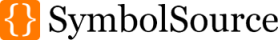0.1.0.2
Metadata
| Authors | Mathieu Turcotte |
|---|---|
| Copyrights | Copyright 2012 |
| Description | Dropbox client |
| IconUrl | https://github.com/MathieuTurcotte/CSharp-Dropbox-Client/raw/master/icon.png |
| LicenseUrl | http://mturcotte.mit-license.org/ |
| Owners | Mathieu Turcotte |
| ProjectUrl | https://github.com/MathieuTurcotte/CSharp-Dropbox-Client |
| ReleaseNotes | Preliminary release. |
| RequireLicenseAcceptance | False |
| Tags | dropbox .net35 .net40 |
| Title | Dropbox client |
Access
You can access data for this version using the tools and addresses described below.
NuGet (nuget.exe)
- Installing the package (HTTP Basic authentication):
-
nuget install DropboxClient -Version 0.1.0.2 -Source http://nuget.gw.symbolsource.org/Public/NuGet/FeedService.mvc
- Installing the package (pre-authenticated):
-
nuget install DropboxClient -Version 0.1.0.2 -Source http://nuget.gw.symbolsource.org/Public/%login%/%key%/NuGet/FeedService.mvc
- Deleting the package from the server (for each registered key):
-
nuget delete DropboxClient 0.1.0.2 %key% -Source http://nuget.gw.symbolsource.org/Public/NuGet
NuGet (Package Manager Console)
- Installing the package (HTTP Basic authentication):
-
Install-Package DropboxClient -Version 0.1.0.2 -Source http://nuget.gw.symbolsource.org/Public/NuGet/FeedService.mvc
- Installing the package (pre-authenticated):
-
Install-Package DropboxClient -Version 0.1.0.2 -Source http://nuget.gw.symbolsource.org/Public/%login%/%key%/NuGet/FeedService.mvc
OpenWrap
- Installing the package:
-
o add-wrap DropboxClient -Version 0.1.0.2
- Uninstalling the package:
-
o remove-wrap DropboxClient
Compilations
A compilation is created for every set of binaries produced from a single unchanged set of sources in different compilation modes (Debug, Release), for different platforms (x86, x64) or targetting different frameworks.
| Profile | Mode | Platform | Related |
|---|---|---|---|
| AnyCPU | Release | .NETFramework,Version=v3.5 | Binaries |