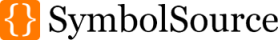BTDB
Metadata
| Authors | Boris Letocha |
|---|---|
| Copyrights | Boris Letocha |
| Description | Key Value Database, Wrapped Dynamic IL generation with debugging + extensions, IOC Container, Object Database, RPC Library, Snappy Compression, Event Storage |
| LicenseUrl | http://www.opensource.org/licenses/mit-license.php |
| Owners | Boris Letocha |
| ProjectUrl | http://github.com/Bobris/BTDB |
| RequireLicenseAcceptance | False |
| Summary | Object DB with big library around |
| Tags | KeyValue database objectDB BTDB IOC RPC Compression |
| PackageSize | 837792 |
| PackageHashAlgorithm | SHA512 |
| PackageHash | LcOUZ1+psvSvFqPWIqxY4Q7wxLrWYLIMS0tw9UgNIA4o9owtfJqP7DjyVfjSAlOzUfjLVJsU2odkZliULGWF8A== |
| DownloadCount | 000000 |
| CreatedDate | 2015-06-27T21:09:25 |
Access
You can access data for this project using the tools and addresses described below.
NuGet (nuget.exe)
- Installing the package (HTTP Basic authentication):
-
nuget install BTDB -Source http://nuget.gw.symbolsource.org/Public/NuGet/FeedService.mvc
- Installing the package (pre-authenticated):
-
nuget install BTDB -Source http://nuget.gw.symbolsource.org/Public/%login%/%key%/NuGet/FeedService.mvc
NuGet (Package Manager Console)
- Installing the package (search all configured feeds):
-
Install-Package BTDB
- Installing the package (HTTP Basic authentication):
-
Install-Package BTDB -Source http://nuget.gw.symbolsource.org/Public/NuGet/FeedService.mvc
- Installing the package (pre-authenticated):
-
Install-Package BTDB -Source http://nuget.gw.symbolsource.org/Public/%login%/%key%/NuGet/FeedService.mvc
- Uinstalling the package:
-
Uninstall-Package BTDB
OpenWrap
- Installing the package:
-
o add-wrap BTDB
- Uninstalling the package:
-
o remove-wrap BTDB
Versions
A version is snapshot of a project's source code. It does not need to follow the Major.Minor.Revision.Build numbering pattern. It can be an arbitrary string of text that identifies a release or a build, in particular including meaningful words like beta, RC or RTM.